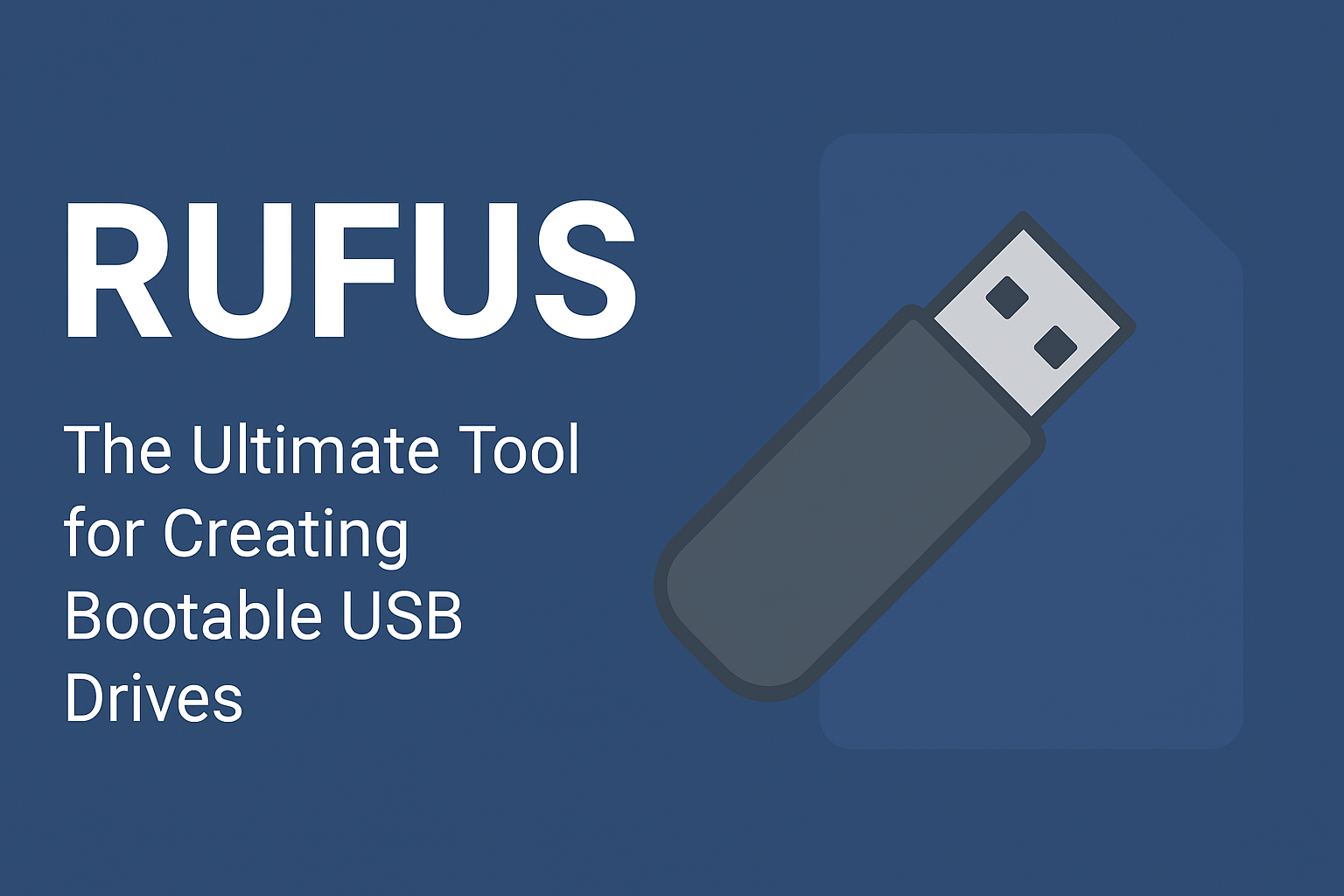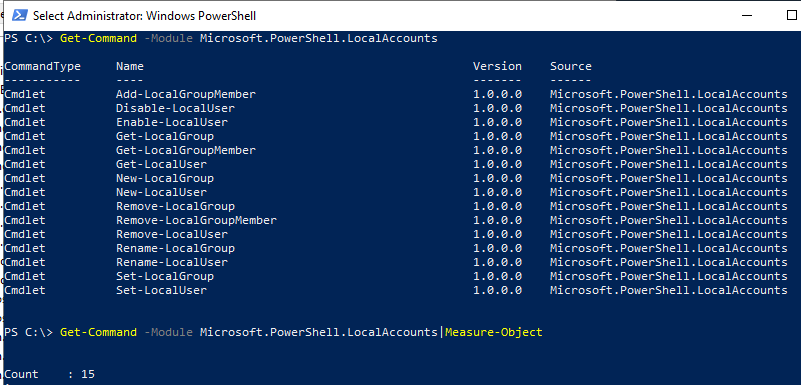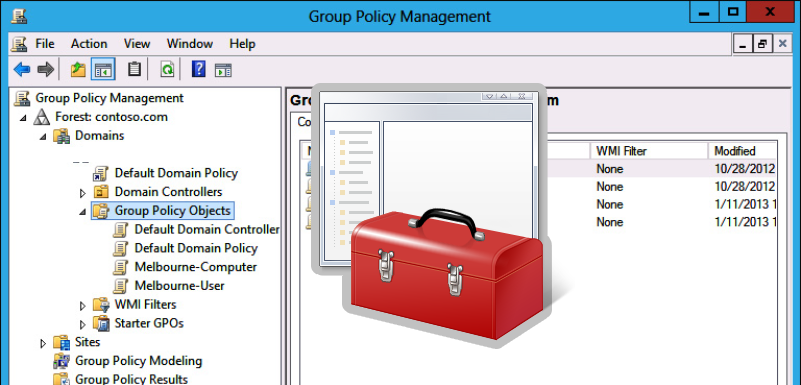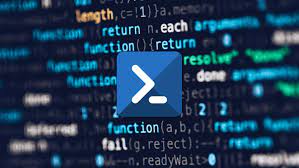Browsing Category
PowerShell / CMD
12 posts
Spreading Christmas Cheer with PowerShell
Spreading Christmas Cheer with PowerShell Most people use PowerShell for automation, reporting, or fixing things that are broken.…
How to Find Computers with a Specific SPN in Active Directory Using PowerShell
Introduction When managing Active Directory environments, you may need to locate computers registered with a specific Service Principal…
Auto Run PowerShell Script with Task Scheduler
Automation is king in today’s dynamic IT environments. Running PowerShell scripts with Task Scheduler is a vital skill set, particularly beneficial for system administrators to automate repetitive tasks and bolster efficiency with Windows Servers and clients. What is Task Scheduler? Task Scheduler is a built-in tool within the Microsoft Windows environment designed to simplify the
PowerShell Startup Scripts Using GPO
Windows Group Policy allows you to run various script files at a computer startup/shutdown or during user logon/logoff. You can use GPOs not only to run classic batch logon scripts on domain computers (.bat, .cmd, .vbs), but also to execute PowerShell scripts (.ps1) during Startup/Shutdown/Logon/Logoff.In modern versions of Windows, you can directly run logon/logoff PowerShell
How to Find Duplicate Files Using PowerShell
For one of the projects, I needed a PowerShell script to find duplicate files in the shared network folder of a file server. There are a number of third-party tools for finding and removing duplicate files in Windows, but most of them are commercial or are not suitable for automatic scenarios.Because files may have different
Automating Local Administrator Password Changes on Windows Machines with PowerShell
Table of Contents Introduction PowerShell is a powerful scripting language that can be used to automate various tasks,…
User PowerShell To Bulk Change users Password
Table of Contents If you are managing multiple user accounts, it can be tedious and time-consuming to change…
Converting an EXE File to an MSI Installer with PowerShell
Table of Contents Introduction When it comes to software distribution, the most common way to package and deploy…
How to Quickly Check if C Drive is Accessible on Multiple Machines with PowerShell
Table of Contents Introduction When managing a network of machines, it can be useful to quickly determine which…
Use PowerShell to remote install software
Table of Contents Introduction Installing software on multiple computers can be a time-consuming and tedious task. PowerShell provides…