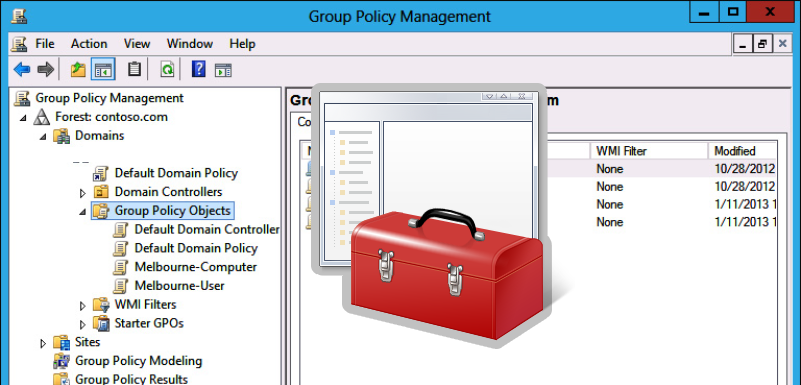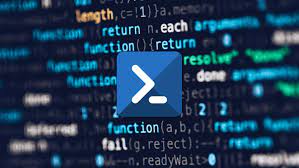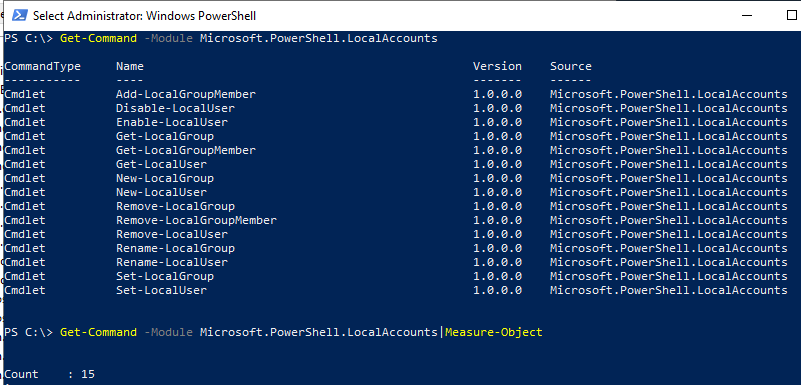How to Disable or Enable USB Drives using Group Policy
When you connect a new USB device to your computer, Windows automatically detects the device and installs the appropriate driver. As a result, the user can use the connected USB drive or device almost immediately. If your organization’s security policy prohibits the use of portable USB storage devices (flash drives,...